TikTok has quickly become one of the fastest-growing social media platforms worldwide, hosting millions of videos uploaded each minute. Competition for attention on TikTok can be fierce; standing out from the pack requires being noticeable from among millions. Content plays an essential part in garnering viewers’ interest; yet another overlooked yet highly significant element is your thumbnail image on TikTok.
Your thumbnail is often the first impression people get of your video and is an opportunity to show viewers exactly what to expect while also inducing them to press play. We will explore in-depth what makes a TikTok thumbnail standout and provide advice for designing one that gets noticed, increases engagement, and generates views.
The Power of a TikTok Thumbnail: More Than Just a Picture
Before discussing design principles and tips for crafting eye-catching thumbnails, let’s pause for a moment and appreciate their importance on TikTok content. When uploading video files to TikTok, an automatic thumbnail generated from one frame automatically appears as soon as they upload them; but without customizing this initial impression of your content yourself, its success could remain up in the air!
➔ What makes a thumbnail clickable?
A clickable thumbnail is visually striking, clear, and relevant to the video. It should spark curiosity or offer a promise of value. Using human faces, especially with exaggerated expressions, makes the thumbnail more relatable. Including concise text or symbols can give context and intrigue. High contrast and bold colors help make the thumbnail pop in a crowded feed.
Your thumbnail serves as more than just an eye-catching static image; it represents your video itself! Think of it like an advertisement which attracts or repels potential viewers; studies have proven this fact! In fact, videos with eye-catching thumbnails tend to get more views than videos without them- no longer is just enough to rely on catchy titles or engaging content alone to engage people; you need something which grabs their attention instantly! Now, if you’re wondering “can you change TikTok thumbnail after posting”, the answer is no! Once a TikTok video is posted, the thumbnail is fixed, so it’s important to choose the right one beforehand.
Key Elements That Make a TikTok Thumbnail Stand Out
The best way to make a TikTok thumbnail stand out is not to rely on luck but to stick to the principles and use the best design techniques. Let’s dive into what makes thumbnails pop and draw people in.
1. High-Quality Visuals: Setting the Foundation
Image quality is one of the core components of an engaging thumbnail, starting with HD, clear and crisp visuals as an ideal starting point. Poor-quality visuals such as blurry or pixelated imagery immediately creates a negative perception from viewers scrolling their feed; such video won’t stop for such videos when potential viewers scroll by without stopping for second thought if your thumbnail looks unprofessional – its potential viewers could just as quickly scroll past and stay within their feed without stopping long enough for you.
➔ What makes a good thumbnail?
A good thumbnail is visually appealing, clear, and relevant, featuring vibrant colors, emotional close-ups, and effective text overlays, ensuring high quality and strong representation of the video content.

The Importance of Resolution and Clarity
Resolution matters more than you realize; make sure the image chosen for your thumbnail remains clear and sharp when reduced in size, since TikTok thumbnails tend to be quite small. When scaling images down for thumbnail use on TikTok it must retain their clarity despite being shrunk significantly – use high contrast images with good lighting that provide great contrast while maintaining clarity – to ensure no important details are lost due to poor quality images.
Lighting plays an integral part in maintaining clarity of a thumbnail photo. Proper illumination can transform even mundane subjects into captivating images; poor illumination can leave it dull and lifeless. Be sure that all aspects of the subject of your thumbnail photo are well lit with no harsh shadows or areas that appear too dim.
2. Color Contrast: Catching the Eye
Color plays an essential part in making your tiktok thumbnail impactful. People tend to gravitate toward bright, bold hues that stand out, as this often draws their eye. Conversely, thumbnails that blend in or don’t stand out tend not to grab anyone’s interest as quickly.
The Power of Vibrant Colors
Contrasting colors like red and yellow or blue and white can evoke excitement or urgency and drive viewers towards clicking, propelling them forward on their video journey. Not only are the hues visually attractive; they carry psychological weight. Red can excite energy while blue provides calmness. Understanding which emotions these hues elicit is critical when using colors effectively in videos that convey messages or deliver certain types of content.
Background vs. Foreground
An essential design consideration when creating thumbnails is balancing out its background with foreground elements. A busy or chaotic background may make your subject, such as your face or an object, difficult to focus on; an ideal background should complement rather than detract from it – try using solid-colored backgrounds that draw focus away from what your subject of the thumbnail may need attention for.
Besides, when it comes to animation, most of the time people wonder how animation fits into tiktok thumbnail or what is an animated thumbnail on TikTok! Basically, it’s a type of thumbnail that uses motion to capture attention, adding a dynamic element to the static image, which can help increase viewer engagement.
3. Faces and Emotions: The Human Connection
TikTok can leverage faces’ emotional pull as an attention-grabber; closeup images featuring emotive faces create personal connections between viewer and content; these visuals prompt curiosity while prompting action among their audiences.
➔ What makes a viral thumbnail?
A viral thumbnail often contains an eye-catching image with bold text and vivid colors. It may evoke emotions like surprise, curiosity, or humor, making people want to click. Thumbnails that showcase intriguing moments, like unexpected scenes or reactions, tend to attract more viewers. Consistency in style and staying on trend can also help make tiktok thumbnails more shareable.

The Impact of Facial Expressions
Expression is key when creating engaging thumbnails; excitement, surprise, curiosity and shock can all prompt viewers to click your video link. By portraying emotion that matches up with the energy of your video content in its thumbnail image, viewers feel instantly engaged by it and feel connected immediately with its contents.
Even just your emotions such as smiling, looking surprised or showing intrigue could draw users in and make them take notice of what’s going on in a scene. Think about this: would you click on an unfeeling thumbnail instead of something with visible emotions such as one showing exaggerated facial features that exudes life or emotion? Probably not; yet an emotive photo could prove much more engaging!
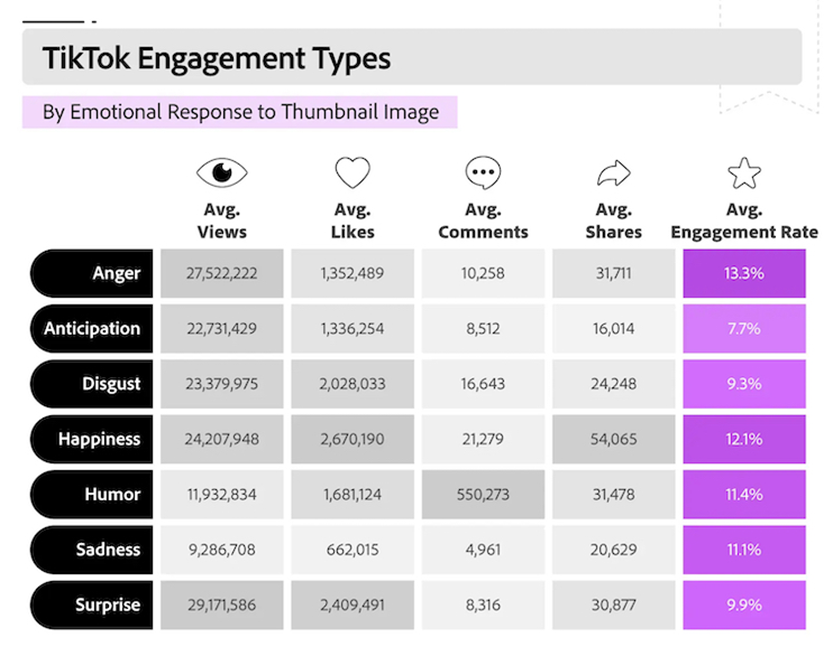
Source: marketingprofs
4. Adding Text: Providing Context and Teasing the Content
Visually, this works well, but sometimes it might not be as effective in terms of telling them what your video is about. Adding text over the tiktok thumbnail of your video might give viewers much-needed context in terms of telling them what your video is actually about.
Crafting the Right Message
Keep the text concise and punchy. Too much text on a thumbnail can look cluttered and overwhelming. Focus on one or two words that can create curiosity or communicate the value of your video. Words like “How-To,” “Surprise,” or “Transformation” can quickly tell the viewer what type of content to expect. Moreover, If you have concerns on how to set TikTok thumbnail, it’s also important to choose a captivating image or video frame that represents your content well and grabs attention instantly.
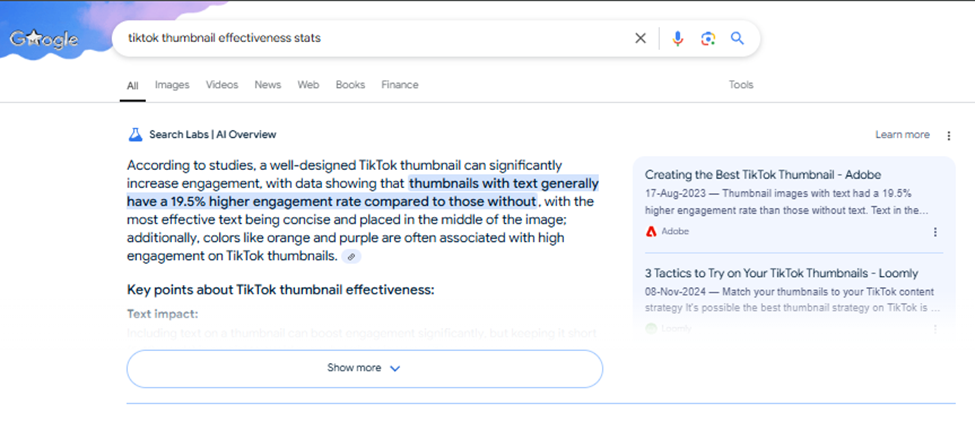
Make sure the text is readable even when viewed on a smaller screen. The font must be bold, simple, and not too elaborate with decorations, which can create a problem while reading. Also, use contrasting colors to help the text pop out from the background.
Top 3 Common TikTok Thumbnail Mistakes and How to Fix Them
- Starting with a simple question. How do I make my thumbnail unique? To make your thumbnail unique, focus on using bold colors, expressive faces, and intriguing elements from the video. You can also add text overlays to give context. Ensure that your thumbnail stands out by avoiding clutter. Use high-quality images that align with the video’s theme. Experiment with different compositions until you find what works best.
Here are going to be some of the top tiktok thumbnail mistakes that most creators make and how to avoid making these mistakes!
1. Using Poor-Quality Images
Image thumbnails are crucial for the appeal of a TikTok video, but many creators repeat avoidable mistakes that reduce the performance of their videos.
Fix:
Some blurry or pixelated pictures, on the other hand, are immediate turn-offs. Thumbnails are tiny on mobile phones; it should be clear with a good overall look even in such small sizes. High-resolution images should always be used, and avoid scaling them up or down too much. Ideally, use an image that is at least 1080 X 1920 pixels for the best quality. This will ensure that your tiktok thumbnail stays sharp, even when displayed on a larger screen.
2. Failing to Use Text to Explain Your Video
Without context, the thumbnail is bound to confuse the viewer. When it doesn’t tell what the video is all about, it may not attract a second swipe from viewers.
Fix:
Add a bold, short text overlay that clearly sums up the video. It’s best to keep it simple and direct, such as “How to Make Money on TikTok” or “My First Viral Dance!” The point is to make them click, and a short catchy text does that. However, don’t overload the tiktok thumbnail with too much text-it should still be readable and easy to understand even in the smallest format.
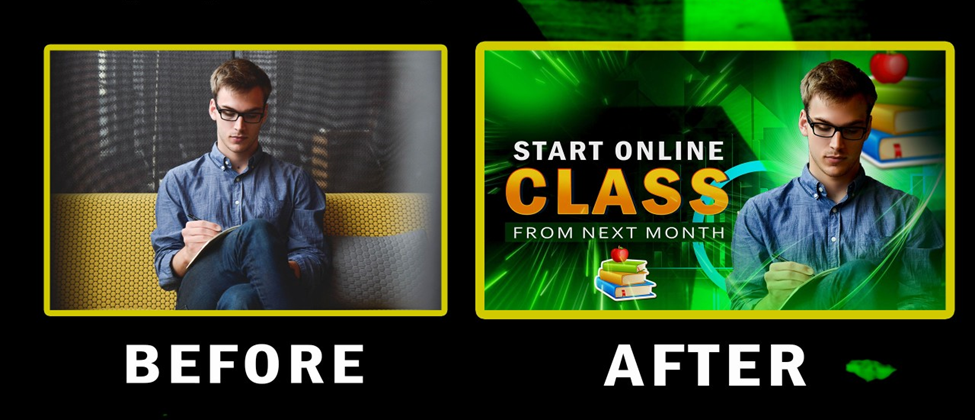
3. Not Aligning the Thumbnail with the Video’s Content
When your thumbnail is misleading, it creates a false expectation that may frustrate and disappoint viewers. This mismatch hurts your credibility and can even result in lower engagement rates.
Fix:
Design your thumbnails to echo the content of your videos. If it is a new recipe, tantalize with the image. If it is doing a makeup tutorial, show what you end up with. Authenticity builds trust with the audience, and it is through consistency between thumbnails and videos that that happens.
How do you attract viewers with thumbnails?
| Tip | Description |
| Bright, High-Contrast Colors | Use vibrant colors to grab attention and make the thumbnail stand out. |
| Clear Visuals | Ensure the visuals are easy to interpret and relevant to the content. |
| Incorporate Faces with Emotion | Faces, especially those showing emotion, tend to engage viewers more effectively |
| Curiosity-evoking Text or Symbols | Add text or symbols that spark curiosity, prompting viewers to want to learn more. |
| Relevance to Content | Make sure the thumbnail is connected to the content and gives a preview without misleading |
| Clean, Well-Composed Design | Keep the thumbnail design simple, neat, and balanced for maximum visual impact. |
Why Choose Branxify for TikTok Thumbnail Design and Digital Marketing?
At present, standing out isn’t simply an aim—it’s essential! TikTok continues its dominance as social media’s premier app, and drawing attention has become an art. For content creators, brands, or businesses hoping to connect with younger generations through TikTok, having visually striking TikTok thumbnails has become more than an option; it has become essential. Partnering with a social media marketing agency for small business can help you craft eye-catching thumbnails and optimized content to captivate your target audience and stand out in the crowded TikTok landscape.
- Let’s Briefly discuss, what is the psychology behind thumbnails?
The psychology behind thumbnails lies in their ability to evoke emotions and curiosity. People are naturally drawn to faces, especially with strong emotional expressions, which can increase engagement. Colors like red and yellow grab attention, while contrast helps make the thumbnail stand out. Tiktok Thumbnails that promise something exciting, surprising, or valuable trigger clicks. The brain tends to favor clear, simple visuals that are easy to process.
Branxify goes far beyond creating tiktok thumbnails; we specialize in crafting visual masterpieces that stop visitors scrolling and start engaging. That is why Branxify makes for the ideal partner on your path towards TikTok success:

1. Mastering the Art of Thumbnail Design
An image’s thumbnail serves as the initial representation of its content to viewers; it is the moment when either you capture them or lose them. At Branxify, we know TikTok is all about striking visuals, so our design team blends high contrast colors with intriguing imagery to ensure thumbnails not only attract but hold on to viewers for extended engagement with your brand. With emotive faces full of emotion as well as curiosity-inducing elements in them – we craft thumbnails which attract your target market instead.
2. Data-Driven Digital Marketing
Success on TikTok doesn’t happen by chance; it requires strategic thought, trend spotting and content optimization to reach its fullest potential. Branxify’s digital marketing strategies combine both data analysis and creative ideas – from hashtag strategies to audience targeting; our goal is ensuring your content not only gets seen but shared; by tapping into TikTok’s ever-evolving algorithm we use deep insight to keep it at the top of users’ feeds – building momentum for your brand!
3. Tailored Branding That Speaks to Your Audience
Every brand has an exciting story to tell and at Branxify we help yours do just that in an authentic, engaging manner. Whether your goal is building brand recognition or driving conversions, our tailored TikTok strategy (from thumbnails to video) ensures it resonates deeply with audiences–creating an unforgettable experience that turns them not just followers into loyal advocates for your brand!
4. Stay Ahead of the Curve
TikTok’s landscape is ever-evolving, with new trends emerging daily. To stay at the forefront, anticipating what comes next requires staying one step ahead – so Branxify’s team of digital marketers keep an ear to TikTok trends to ensure your content always feels relevant and modern – we don’t follow them; we set them!
5. Affordable Packages for Every Brand
Branxify believes exceptional marketing should come without breaking the bank, whether you are an influencer, brand, or small business owner. With flexible plans designed specifically to fit every budget and meet every marketing need imaginable – every dollar invested gets you closer to TikTok stardom!
6. The Branxify Difference
Branxify provides more than just team services; we become an invested partner in your success. Our creative designers and digital marketers take great care in translating your vision to life; working closely with you we ensure every campaign reflects your brand values while speaking directly to its target market.
- How do I know if my thumbnail is good?
You can gauge if your thumbnail is good by monitoring engagement metrics such as clicks, views, and interaction rates. If your video gets more clicks than usual, your thumbnail is likely effective. A/B testing different thumbnails can help identify which one works best. Also, feedback from your audience can provide insight into their preferences. Analyzing how your tiktok thumbnail compares to others in your niche is helpful.
So, why wait? TikTok success could be just one thumbnail away! When working with Branxify, not only are you increasing views; you are building something meaningful together that will last long past today’s view count. So let’s work together towards building something unforgettable.

Top 3 TikTok Thumbnail Trends You Should Know About in 2025
Since TikTok is ever-changing, it is essential to be ahead of the trends in design and style. By 2025, these would be top tiktok thumbnails that would help you get noticed and happy.
1. Dynamic and Action-Packed Thumbnails
Static and pose-filled photographs never would cut it anymore. With TikTokers, such thumb-nail images would be for videos of someone jumping mid-air or perhaps some high-energy cooking hack. Anything that promises to be action-packed brings up thoughts of energy, fun, and entertainment.
Why It Works:
Movement, of course, goes without saying that it attracts people; an enticing thumbnail that hints at action is intrigue. More often than not, bright and energetic thumbnails find one stopping during their scrolling.
How to Use It:
Subtle elements within the tiktok thumbnail would give a sense of motion blur or people frozen in active positions. If the pace of the video flows or the result captures an action such as freeze-framing that one magical moment, then moving it creates an added interest for the viewer’s eyes.
2. Bold Color Palettes and Contrast
High-contrast bright thumbnails are what everyone is giddy about in 2025. Using bold color mixes makes the content really stand out in a sea of nearly similar-looking videos. Think neon green, electric blue, and bright pink too bold from the screen.
Why It Works:
Bright colors attract the eye because they contrast with the neutral backgrounds of TikTok’s interface. Bold colors make your tiktok thumbnail distinctive from the others, add visual stimulation, and instantly tell someone something.
How to Use It:
Experiment with very bright backgrounds, overlays, and text. Complementary colors really bring the main elements of your thumbnail to the fore. Go bold with bright thumbnails; they usually get more attention.
3. Personal Branding Through Thumbnails
In the year 2025, almost every creator is aiming at branding for creating any form of content including thumbnails. Such creation contains a unique logo or emphasizing a particular color scheme or consistent layout; building a recognizable tiktok thumbnail style can really set you apart.
Why It Works:
With the help of a consistent design theme for a particular thumbnail, the audience will identify the content quickly to settle and find a strong image presence in the platform. In fact, these are ways towards building a complete and consistent brand one can relate to eventually with the help of the audience.
How to Use It:
Choose a design or template that aligns with your entire aesthetic. For example, keep the same color palette, text style, or framing across all of your thumbnails. Over time, your audience will start associating those visual triggers with your brand.

How to Change Your TikTok Thumbnail in a Few Simple Steps
It is really easy and fast to change the thumbnail on TikTok. But before proceeding, let’s get a brief discussion on:
- What are the rules for thumbnail design?
Thumbnail design rules include keeping it clear, visually striking, and relevant to the video content. Avoid clutter by focusing on one key visual element. Ensure the text is legible even at small sizes and doesn’t overpower the image. Use high-quality images with bright, bold colors. Make sure the thumbnail aligns with your brand and entices curiosity without being misleading.
Here are the extremely simple steps that could update your thumbnail and make your video stand out!
Step 1: Open the TikTok App
Launch TikTok from your cell phone. Log onto the account in which you want the thumbnail changed; if not already, enter your credentials to gain entry and gain entry to your profile.
Step 2: Go to Your Profile
Touching the profile icon at the bottom-right of your screen to navigate directly to your profile page. From here you will have direct access to your video library account.
Step 3: Select the Video
Navigating through your videos, tapping on any you wish to change its thumbnail for. Any previously uploaded video may also have its thumbnail edited.
Step 4: Tap the Three Dots (Options Menu)
On a video page, to access its options menu and change its features, tap on the three dot icon at the bottom-right corner. Here you will find settings allowing for customization of video’s features.
Step 5: Choose ‘Edit’
From the menu, tap “Edit.” This option will enable you to make any necessary adjustments for a video; including thumbnail, title and description settings.
Step 6: Choose a Thumbnail
TikTok provides several predefined thumbnail options; it also lets you upload one frame from any video shot, or an image stored on your phone’s gallery as an extra personalized touch. Uploading personal photographs may give that extra special feel for which TikTok was intended.
Step 7: Save and Exit
Once your thumbnail meets your standards, tap “Save” at the top-right of your screen, and it will become official. From now onwards when people visit your profile page they will see it featured with its new thumbnail image.
Best Practices for Designing TikTok Thumbnails
Before looking into the designing practices, let us make one thing crisp clear. People do have concerns about making changes to the tiktok thumbnail after posting. They ask “how to edit TikTok thumbnail after posting”, it’s important to note that, unfortunately, TikTok doesn’t allow you to edit your thumbnail once the video is live. So make sure to select the perfect thumbnail before posting!
To help you create thumbnails that stand out, here are some best practices you can follow:
1. Use Editing Tools
Many editing tools and apps offer templates and customization features to assist with designing professional-looking thumbnails for TikTok, such as Canva, Photoshop Express or PicMonkey. By taking advantage of Canva templates and filters as well as filters on these apps you can design visually striking tiktok thumbnails; add text overlays, adjust color schemes or play around with design elements for an eye-catching result!
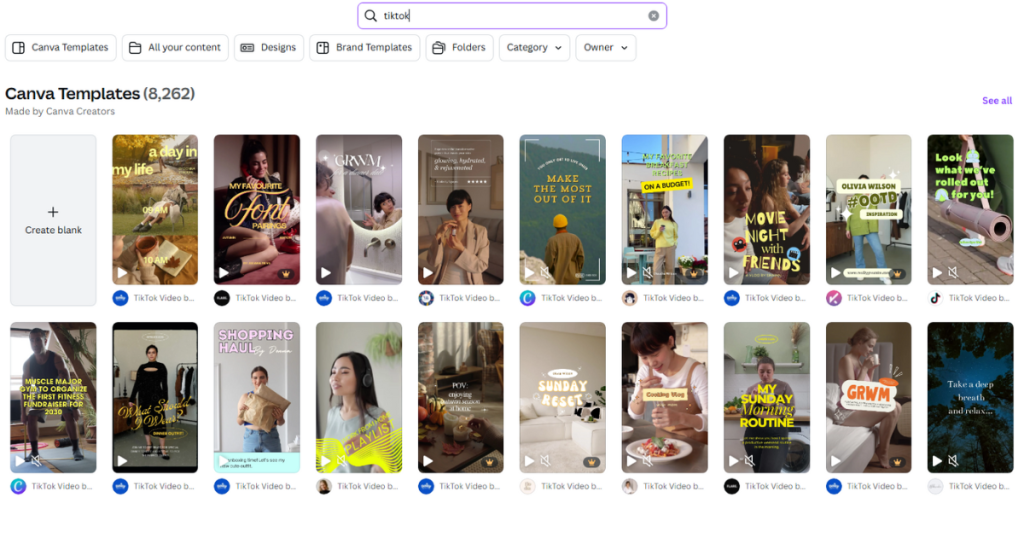
2. Test and Optimize
Don’t hesitate to experiment with different thumbnail styles. Analyse how well each thumbnail performs with viewers using A/B testing with slightly different tiktok thumbnails; see which garners more clicks and engagement and refine your design approach based on what works for your target audience.
3. Avoid Misleading Thumbnails
Attract viewers by creating thumbnails that accurately represent the content. Doing otherwise risks alienating or confusing viewers. Create tiktok thumbnails that accurately portray video’s contents to build trust with audiences.
Examples of Successful TikTok Thumbnails
To help you visualize what works, here are a few examples of TikTok thumbnails that excel:
1. The Attention-Grabbing Face Thumbnail
A close-up of a person’s face showing excitement, surprise, or curiosity, combined with bold text like “You Won’t Believe This!” will make people stop scrolling and wonder what’s happening in the video.
- On a similar note, How do I get more views on my thumbnail?
To get more views on your thumbnail, focus on making it visually compelling with vibrant colors and an intriguing image. Use emotional expressions or action shots that capture attention. Incorporate text or symbols that hint at the video’s content. Regularly test different thumbnails to find what resonates with your audience. Ensure your tiktok thumbnail matches the tone and style of your video.
2. Action-Packed Thumbnails
If you’re sharing a dance routine or challenge, a mid-motion shot of you performing a unique move will show viewers the high energy of your video and entice them to watch.
3. Tutorial or DIY Thumbnails
For tutorial videos, a tiktok thumbnail showing a “before and after” image or the moment of transformation is a great way to grab attention.
4. Product or Review Thumbnails
If you’re doing a product review, use a thumbnail that shows the product in action, with you expressing a reaction or holding the product up for the camera.
The End Note: The Secret to Success Lies in the Thumbnail
TikTok videos move very fast through the feeds of users, and people are scrolling through or viewing your content in a matter of seconds. A well-crafted tiktok thumbnail can make all the difference in getting people’s attention or getting lost in all the noise.
You will be able to create great-looking TikTok thumbnails by following the best practices–using high-quality images, eye-catching colors and texts, showcasing action, and maintaining brand consistency.
The moment you upload your TikTok video, spend some extra effort on creating a very interesting thumbnail representing the excitement, emotion, and value it brings. Your thumbnail is like an entrance that people use to step into your video!






